Gatwick Airport is a bustling hub for travelers heading to London and beyond, but navigating its terminals can feel overwhelming—especially if you’re planning to rent a car. If your journey starts or ends at Gatwick’s North Terminal, you’re in luck. This terminal is designed to make car hire straightforward, efficient, and stress-free. In this comprehensive guide, we’ll walk you through every step of renting a car at Gatwick North Terminal, from arrival to hitting the road. Whether you’re a first-time visitor or a frequent flyer, this blog will equip you with insider tips, facility highlights, and practical advice to ensure a seamless experience.
Why Choose Gatwick North Terminal for Car Hire?
Gatwick’s North Terminal is often praised for its modern design, efficient layout, and traveler-friendly amenities. While the South Terminal handles more flights, the North Terminal’s smaller size and streamlined processes make it a standout choice for car hire. Here’s why:
- Less Crowded: With fewer passengers than the South Terminal, you’ll encounter shorter queues at rental desks.
- Proximity to Car Hire Area: The rental desks and vehicles are just a short walk from baggage claim.
- Premium Facilities: From lounges to dining options, the terminal helps you relax before your journey.
Whether you’re flying with British Airways, Emirates, or easyJet (select flights), the North Terminal offers a hassle-free start to your adventure.
Step-by-Step Guide to Renting a Car at Gatwick North Terminal
1. Arriving at Gatwick North Terminal
Most international and domestic flights arrive at the North Terminal. After disembarking, follow signs for “Baggage Reclaim” to collect your luggage. The terminal is well-signposted in English, with clear directions to exits, transport links, and car hire areas.
Pro Tip: Download a terminal map from Gatwick’s official website before your trip to familiarize yourself with key areas.
2. Finding the Car Hire Desks
Once you’ve collected your bags, head to the car hire area, located on the ground floor of the North Terminal. Look for signs labeled “Car Rental” or “Car Hire”—the desks are just a 2–3-minute walk from baggage reclaim.
Key Rental Companies at North Terminal:
Most companies operate 24/7, but always confirm your pickup/drop-off times when booking.
3. Completing Your Rental Agreement

At the rental desk, you’ll need:
- A valid driver’s license (UK or international).
- A credit card in the primary driver’s name (for the security deposit).
- Your booking confirmation (digital or printed).
Questions to Ask:
- Fuel Policy: Does the car come with a full tank, and are you required to return it full?
- Mileage Limits: Are there restrictions on how far you can drive?
- Insurance Coverage: What’s included, and do you need additional protection?
4. Collecting Your Vehicle
After signing the paperwork, you’ll be directed to the car park adjacent to the terminal. Staff will guide you to your vehicle and perform a quick handover.
Pre-Drive Checklist:
- Inspect the car for existing damage (take photos/videos as proof).
- Confirm the fuel level matches the rental agreement.
- Adjust mirrors, seats, and GPS settings before driving off.
Facilities at Gatwick North Terminal: What to Explore
While the car hire process is quick, you might have time to enjoy the terminal’s amenities. Here’s what’s on offer:
Dining Options
Whether you’re craving a quick coffee or a sit-down meal, the North Terminal has you covered:
- Pret A Manger: Perfect for grab-and-go sandwiches and snacks.
- Giraffe: Family-friendly meals with global flavors.
- Starbucks: For your caffeine fix before a long drive.
- Comptoir Libanais: Middle Eastern wraps and mezze.
Shopping
- World Duty Free: Stock up on discounted perfumes, alcohol, and cosmetics.
- Ted Baker & Hugo Boss: Treat yourself to premium fashion.
- WHSmith: Magazines, books, and travel essentials.
Relaxation Spaces
- No1 Lounge: Accessible to premium passengers or via paid entry, this lounge offers complimentary food, drinks, and quiet workspaces.
- Currency Exchange: Multiple bureaus are available if you need cash for tolls or parking.
Family-Friendly Features
- Baby-changing facilities.
- A small play area near Gate 101.
- Free Wi-Fi to keep kids entertained.
Top Tips for a Stress-Free Car Hire Experience
- Book Early: Secure your vehicle and lock in competitive rates by reserving at least 2–3 weeks in advance.
- Compare Rental Companies: Use comparison sites like Rentalcars.com or Kayak to find the best deals.
- Check Traffic Updates: Apps like Google Maps or Waze will help you avoid congestion on routes like the M23 or M25.
- Understand UK Driving Rules: Remember to drive on the left, and familiarize yourself with roundabouts and speed limits.
- Return with a Full Tank: Avoid refueling fees by topping up at nearby petrol stations like BP or Shell.
Exploring from Gatwick North Terminal: Top Road Trip Destinations
Once you’ve picked up your rental car, the UK is your oyster. Here are four fantastic destinations within easy reach:
1. London (30–60 minutes)
- Iconic Stops: Buckingham Palace, Tower Bridge, and the West End.
- Parking Tip: Use apps like JustPark or Parkopedia to find affordable parking in advance.
2. Brighton (40 minutes)
- Highlights: Brighton Pier, the Royal Pavilion, and the vibrant Lanes district.
- Scenic Route: Take the A23 south for coastal views.
3. The South Downs National Park (1 hour)
- Activities: Hiking, cycling, and exploring quaint villages like Alfriston.
- Must-See: Seven Sisters Cliffs for breathtaking coastal scenery.
4. Hever Castle (30 minutes)
- History Buffs: Childhood home of Anne Boleyn, with stunning gardens and a lake.
Frequently Asked Questions (FAQs)
Q: Can I pick up a car at North Terminal and drop it off at South Terminal?
A: Yes, but confirm with your rental company in advance, as fees may apply.
Q: Is there free parking at Gatwick North Terminal?
A: Short-term drop-off/pick-up zones charge a fee, but rental car returns are handled in the dedicated car park.
Q: What if my flight is delayed?
A: Contact your rental company immediately. Most will hold your car for a short period at no extra cost.
Q: Are child seats available?
A: Yes, but request them when booking to ensure availability.
Final Thoughts
Renting a car at Gatwick North Terminal doesn’t have to be stressful. With its convenient layout, top-tier facilities, and proximity to major roads, the terminal is designed to get you on the road quickly and comfortably. By booking in advance, understanding your rental agreement, and planning your route, you’ll be ready to explore the UK with confidence.
At BA Car Hire, we’re committed to making your journey seamless. Browse our range of vehicles online and reserve your perfect car today. Safe travels—and enjoy the freedom of the open road!
Booking BA Car Hire at Gatwick North Terminal is quick and straightforward. Simply visit our official website, enter your travel details, choose your vehicle, and complete a secure online payment.
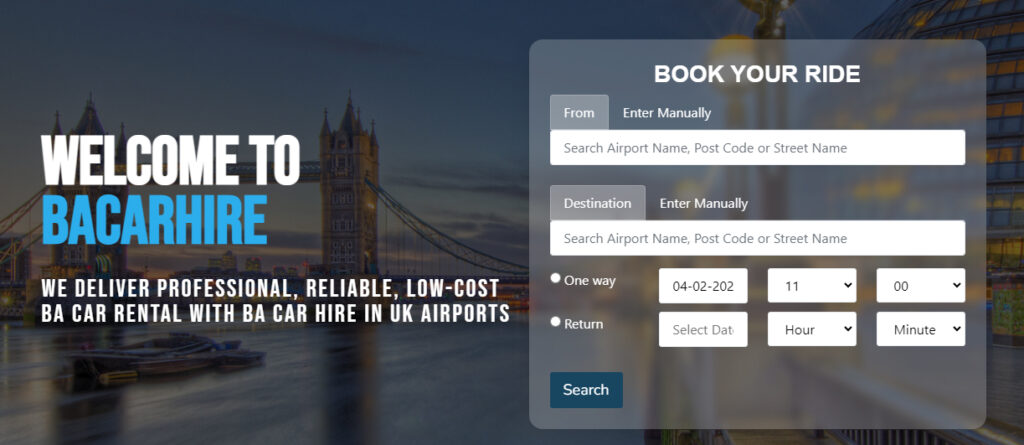
If you prefer a personal touch, you can book BA Car Hire in person at their designated counter within the South Terminal or North Terminal. Friendly staff will guide you through the booking process, ensuring all your requirements are met.




